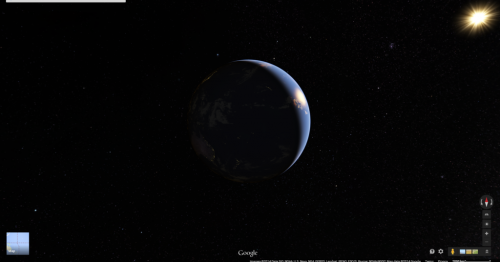As we all know Google is a most popular search engine, but apart from that we have lots and lots of interesting things to know about google. Come-on lets see what and all fascinating things we can really able to get from google.
Amusing facts about Google
1. Google name was misspelled
The name ‘Google’ was an accident. A spelling mistake made by the original founders who thought they were going to ‘Googol’ a mathematical term which refers to the number 1 followed by 100 zeroes.
2. Google employee’s name
Google Employees are called as “GOOGLERS”, new employees are called as “NOOGLERS”
3. Google’s original name
Google’s original name was Backrub, based on the system finding and ranking pages based on back links.
4. Google web search
Go to the Google homepage and type the words “I want to commit suicide”. Above all the search results, Google provides the Suicide Helpline number of your country.
5. Google Image Search
Search “atari breakout” in
Google Images and you can really play the game. Try it now.
6. Google Company
7. Google number search
Type any number in the search bar till trillion and Google will spell it out for you.
8. Google Homepage
Google’s home page has 28 validation errors and five warnings. Check it out here:
Google Validation
9. Google Employees when they die
If any Google employee passes away, their surviving spouse or domestic partner will receive a check for 50% of their salary every year for the next decade, and children US$1k per month until they turn 19.
10. Google Sky
Google Sky Maps allow you to view stars, constellations, galaxies and planets. Check out
www.google.com/sky.
11. Google Maps
Go to
Google Maps. Click on the satellite view and zoom out as much as possible. You can see an amazing view of earth with real time shadows. You can see real time clouds if you zoom in twice. Pretty amazing, right?
12. Google Mars
Go to
Google Mars. You can see a map of Mars. It’s so cool!
13. Crazy Google search
Type “ASKEW” or “TILT” in web search the content will TILT slightly to the right, try it!!
14. Google’s desert street view
Google hired a Camel to create the street view of a desert.
15. Google Mirror
Google written backwards is
elgooG, but did you know you could search backwards too at
https://elgoog.im. Also, you can see Google underwater search here the search bar and all the content will starts floating if you search anything, in Terminal search we can search like DOS commands, In Gravity search if you type anything contents starts falling and many more options in that site, its really awesome I must say.
16. Do a Barrel Roll
Go to www.google.com and just Type ” Do a ” And check the Screen, Or Type “Do a Barrel Roll” and Click on I am feeling lucky and See the Magic
17. Zerg Rush
Just Goto Google.com And Search For Zerg Rush And see the magic of Google
18. Google Sphere
New one go to Google.com and Type Google Sphere and Click on I m feeling Lucky or click the 1st Search Result.
19. Keep your timing in check
Ready. Set. Go! Type “set timer for 13 minutes and 13 seconds” and the clock immediately start to wind down. This is a quick solution if you’re waiting to make an important phone call or pick the kids up from school in a few minutes. The timer is especially useful if you don’t have your smartphone handy to check the time or use the built-in stopwatch.
20. Flip a coin in Google search
The feature released last month lets Google flip a coin for you when you don’t have one on hand.Press the mic icon on Google’s search bar, and say “flip a coin” or “heads or tails.”